
Technology Tip of the Month
November, 1996: Finding Authoritative Sources on the Internet
Updated November 2003
by Deborah Healey
This month's Tech Tip revisits that ongoing source of frustration:
finding useful, authoritative information on the Internet. See the July, 1996 and August,
1996 Tech Tips for information about evaluating
online sources, and the February, 1996 and
November, 2003 Tech Tips for information about
searching for information offline and online.
This month's Tip uses insights provided by May Chau, a research
librarian at Oregon State University in a workshop entitled "Finding
Order in a Chaotic World" on October 18, 1996.
A basic assumption underlying the proposed method of searching is that
no search tool, on or off the Internet, is going to find everything.
Like their paper counterparts, electronic indexes each have their on
focus and method of indexing. The key, then, is to have a method that
will minimize the misses while maximizing the useful information returned.
One of the reasons I am particularly fond of this method is that it
assumes people don't rely on machines to do their thinking for
them--there is an expectation of brain function on the part of the human
for the method to work. Students (and their teachers!) can fall into the
habit of doing an electronic search as the beginning and end point of
looking for information, a sure way of missing important sources.
May Chau gives five basic steps in her method:
- Identify
- Link
- Examine
- Apply
- Organize
Step One: Identify
 This step requires
the most
off-computer thought, perhaps encouraging a visit to the local librarian
for help. In the Identify step, searchers create a list of likely
authoritative information providers. Three questions
that Chau recommends asking and the related resources she suggests are:
This step requires
the most
off-computer thought, perhaps encouraging a visit to the local librarian
for help. In the Identify step, searchers create a list of likely
authoritative information providers. Three questions
that Chau recommends asking and the related resources she suggests are:
- Is there a federal or state government agency related to your subject area?
- Look for reference books in the library (in italics below) or their
Web counterparts, such as:
Tapping the Government Grapevine: The User-friendly Guide to the
US Government Information Services; this has no specific Web
counterpart.
United States Government Manual; US
Government Manual--https://www.gpoaccess.gov/gmanual/index.html
Oregon Blue Book for general facts about Oregon; Oregon Home
Page--https://www.oregon.gov
These and their equivalents in other states and countries will help you
find the agency or department relevant to your topic of interest.
- Are there professional associations related to your area?
- Encyclopedia of Associations; Associations on the
Net--https://www.ipl.org/ref/AON/
Benefit (a list of over 23,000 associations); this has no
specific Web counterpart yet, but you could do a Web search for
association plus the topic you're interested in.
- Is there a university or research center with a strong program in an
area related to your topic?
- Research Centers Directory; this has no specific Web
counterpart, but you can try a Web search using Research +Center
+____ (your topic area) with a search engine like Google or go through Yahoo's subject tree.
Make a list of the resources as you come up with them, preferably in
some sort of table that you can organize later. Be sure to record the
URLs as you find them. This will prepare you for the next steps.
Step Two: Link
No, this doesn't mean to go to the computer. Chau suggests creating a
concept map that shows the information providers you've found and their
interrelationships as a way of both thinking of additional possibilities
and finding alternative routes to the sa me information.
The graphic below shows some possible sources and interconnections for
research on gun control in the US.
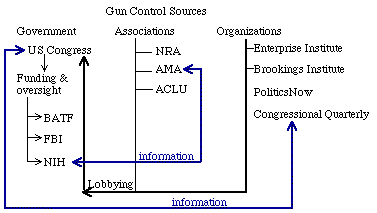
Some of the major government agencies involved in the US are the US
Congress; the Bureau of Alcohol, Tobacco and Firearms (ATF); the
Federal Bureau of Investigation (FBI); and the National Institutes of
Health (NIH). Related professional associations include the National
Rifle Association (NRA), the American Medical Association (AMA), and the
American Civil Liberties Union (ACLU). There are a number of "think
tanks" and organizations that deal with political issues, such as the
Enterprise Institute, the
Brookings Institute, Congressional Quarterly, and PoliticsNow.
There are links between all of the government agencies; between the
professional associations, particularly the NRA, and the US Congress;
between the National Institutes of Health and the American Medical
Association; and among the "think tanks," organizations, and Congress.
Information flows from one place to another along all these links, so
the same information may pop up in more than one place.
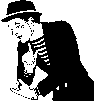
Step Three:
Examine
In this step, you're looking closely at your information providers. Look
in depth at the organizations and groups you've identified to see if
there's a particular subdivision that relates to your area of interest.
Try to find as many Internet sites as possible for the organizations and
groups you've noted. Now you're ready to
start in earnest into your Internet search.
Step Four: Apply
Using Google, type in the search
terms that fit what you're looking for. Use web search tools
(see November, 2003 for what those are) where
possible to focus in on the specific area.
Record the sites that look promising -- bookmarks or Favorites are very
helpful.
You can set folders within a bookmark file, which will
help you organize your information in the next step. Look at the address
(the URL) for a clue about whether this is an educational (.edu), a
government (.gov), a commercial (.com), a
military (.mil), or a non-specific (.net or other) site.
If you don't see information from one of the sources you identified
earlier, you'll need to search for that source directly, then search
through the information provided by that source. Remember that search
engines are not exhaustive and occasionally inaccurate, so try more than
one set of search terms to find your information.
How many times you go back to the lists you prepared initially will
depend on how much good-quality information you're finding. It's
important to remember that while the Internet provides a lot of
information, it still takes time and thought to find good
information.
Step Five: Organize
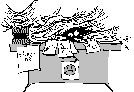 This is the
record-keeping step,
where you compile the results you've gotten from different searches and
sources. How you organize the information will vary with personal
preference and amount of information, but it's generally helpful to have
some sort of table that gives information providers, search results, and
URLs. For example, some of the gun control information could be stored
like this:
This is the
record-keeping step,
where you compile the results you've gotten from different searches and
sources. How you organize the information will vary with personal
preference and amount of information, but it's generally helpful to have
some sort of table that gives information providers, search results, and
URLs. For example, some of the gun control information could be stored
like this:
| Information providers | URLs | Search results |
| Bureau of Alcohol, Tobacco, and Firearms
|
https://www.atf.gov | information about firearms, including Brady Law |
| National Rifle
Association | https://www.nra.org | several articles,
including research against gun control |
| PoliticsNow | https://www.politicsnow.com | balanced
overview of the issue |
Chau suggests avoiding the problem of Internet flight--the tendency of
documents on the Internet to move or disappear--by downloading entire
documents to disk. You'll need to store your information in an organized
way, of course, and be sure to include the URL and date you found the
information for later citation.
Next Steps
Now you've got all this information, it's time to look again to see if
you've missed any major information providers, especially ones that
might give a different perspective on the issue of interest. Think again
about how accurate the information you've found is, and weed out
information from unreliable sources. It's time to write!
Many thanks to May Chau
for
sharing her insights and information!
If you have questions, comments, or for more information,
contact Deborah Healey, dhealey AT uoregon DOT edu
https://www.deborahhealey.com/techtips/nov1996.html
Last
updated 8 July, 2009
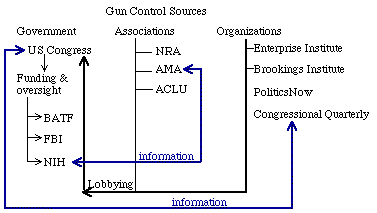

 This step requires
the most
off-computer thought, perhaps encouraging a visit to the local librarian
for help. In the Identify step, searchers create a list of likely
authoritative information providers. Three questions
that Chau recommends asking and the related resources she suggests are:
This step requires
the most
off-computer thought, perhaps encouraging a visit to the local librarian
for help. In the Identify step, searchers create a list of likely
authoritative information providers. Three questions
that Chau recommends asking and the related resources she suggests are:
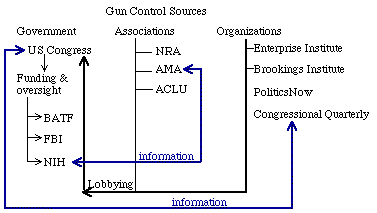
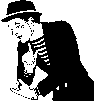
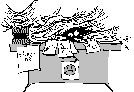 This is the
record-keeping step,
where you compile the results you've gotten from different searches and
sources. How you organize the information will vary with personal
preference and amount of information, but it's generally helpful to have
some sort of table that gives information providers, search results, and
URLs. For example, some of the gun control information could be stored
like this:
This is the
record-keeping step,
where you compile the results you've gotten from different searches and
sources. How you organize the information will vary with personal
preference and amount of information, but it's generally helpful to have
some sort of table that gives information providers, search results, and
URLs. For example, some of the gun control information could be stored
like this: