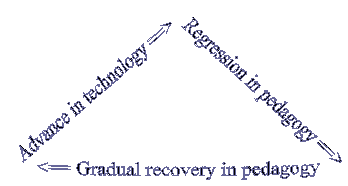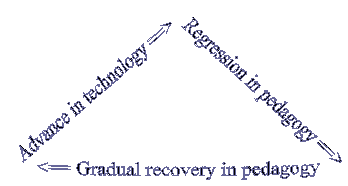Going Beyond Links into Internet
Interactivity
CATESOL 2000, Sacramento, April 8, 2000
Deborah Healey
What are we doing?
Not "Eye Candy" but "Brain Food"
The Internet provides tremendous possibilities for language
learning and teaching -- if we can keep our focus on pedagogy, not
technology.
Molding the Internet to Our Purposes
- Language acquisition is the goal
- Teachers can use the Internet to
- Provide comprehensible input
- Present information for different learning
styles
- Take a constructivist approach
- The task, not the tool
How Did We Get Here?
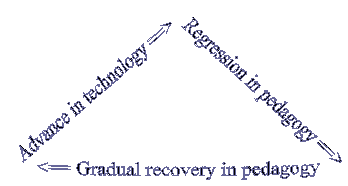
From PLATO on the mainframe, with complex answer-judging and feedback,
including directing students to more exercises based on their answers
to
Apple IIe electronic workbooks with feedback like "Right, Juan" or "Try
again, Ahmed"
to
early Macintosh 512K with graphics and sound, enabling more interesting
activities for language teaching
to
IBM PCs with DOS - back to electronic workbooks with feedback like "Right,
Juan" or "Try again, Ahmed"
to
slightly better Windows 3.1 (and sophisticated Macintosh language learning
programs)
to (finally)
Windows 95 with graphics and sound, now with voice recognition
to
the World Wide Web with electronic workbook-style quizzes with feedback
like X or check marks
and now to
somewhat better pedagogy with tools like Hot Potatoes...
Links and More Links: general purpose pages
Creating Static Pages
- Web editors make it easy to do a page with links
- Use Netscape Composer to turn your bookmarks into a page
- Use MS Word to turn any document into a page - but watch out
for bloat
Quizzes and More Quizzes
Students like workbook exercises -- but what do they get?
- Recognition level of knowledge
- Habit-formation
- Comfort (Maslow's hierarchy: safety need)
Where is the context?
What kind of feedback?
- Look to see if you're right
- Check mark or cross X
Which are more interactive? You be the judge.
Beyond Quizzing
So where's Internet interactivity?
Role of the Teacher
- Selecting material for comprehensible input
- Creating material - Hot Potatoes authoring
- Setting tasks for different learning styles
- Bringing it back to the classroom and the curriculum
One-computer Classroom - a few possibilities
In the Lab
Integration into the Curriculum
Do pre-computer, on-computer, post-computer activities
Have a method for sharing finds and files to avoid reinventing
the wheel
Constructivist Approach
Students create their own meaning from directed projects
Students are active and engaged
One-computer class or lab
From learning to acquisition - internalizing information
A Sampling of Sites
Recommendation
Keep technology in its place -- the means, not the end!
Go to Deborah Healey's
Attic
@2000, Deborah Healey. Email Deborah
Teachers may use this page for educational
purposes as long as copyright information is retained.
http://oregonstate.edu/~healeyd/catesol_2000.html
Last updated 6 April 2000.