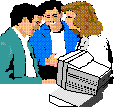
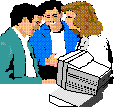
MUD/MOO: a place to talk to people, adventure in different ways, get information, and basically have a good time. Here's how:
Step 1: (No MOO client) Open NCSA Telnet. Pull down the File menu to Open, and type schmooze.hunter.cuny.edu 8888 and press Return.
(MOO client) Open the connection to Schmooze U at schmooze.hunter.cuny.edu, port 8888. The IP address is 146.95.128.7, port 8888 if the client needs that information.
Step 2: Type CONNECT GUEST
You'll see:
*** Connected ***
Don't forget to take a look at the newspaper.
Type 'news' to see it.
Guest awakens, and looks about.
You have connected as a Guest to SchMOOze. We
want our Guests to feel welcome
here. So as a Guest, you can give yourself a
name, and description. This way
you won't be an anonymous guest, but yourself. -
SchMOOze Management.
[Please type the name you wish to be known
as.]
Step 3: Type a name for yourself. It doesn't have to be your real name (it's better if it's not your real name).
You typed: '_______'. Is this what you want?
[Enter `yes' or `no']
Please type in a brief description of yourself.
Example: A tall skinny man
with a perpetual grin on his face. He wears a
worn suitjacket and jeans, and
has his hair tied up in a ponytail.
[Please enter a brief description of
yourself.]
Step 4: Type a brief description of yourself.
Step 5: Explore.
Now you can do several different things. Use the MAP to help you move around. Type MAP to see a map at any time.
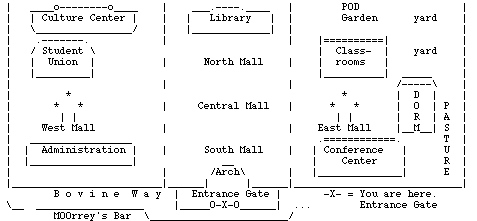
Make sure you read the screen to see where you can go. When it says "Obvious exits are to the north, east, and west" it means that you can type
NORTH
to go that way (or EAST or WEST). Use the map to get around!
To talk to other people, type a double quotation mark '' (only on one side!) or the word SAY
For example, type
"Hello, everyone! or SAY Hello, everyone!
You'll see [your name] exclaims, "Hello, everyone!"
If you use a period, you'll see [your name] says "Hello, everyone"
Guess what you get with a question mark at the end.
If you want to go into a place that's not a public building (for example, if you want to go into someone's dorm room), you need to type KNOCK before you enter.
To see more commands, type
GO CLASSROOM from the Entrance Gates
then read the instructions.
The Student Union Building has a cafeteria where you can order food and talk to the server, a games room where you can play word games with other people, and a grammar maze in the basement. Try it and see!
The Library lets you see a lot of different resource material and connect to more places for information.
Hint: When you're not sure where you are or what to do next, type
LOOK
You'll see a description of what's around you and the possible exits, as well as anyone who is in the same place as you.
You don't need to type the [] or the <>; substitute the appropriate word or words inside the brackets. <> brackets mean that you have to put something else after the command. [] brackets mean it's optional.
LOOK lets you see what's around you
GO <location> takes you to that location. Don't forget to KNOCK before you go to someone's room!
OUT moves you out of whatever you just went into.
@WHO lets you see who else is at SchMOOze U
KNOCK [person] do this first when you want to go to someone's room or @JOIN someone
WHISPER <person> speak privately to someone. Only that person will see what you wrote
" <message> whatever you type next will be seen by everyone. If you have a period or nothing at the end, you'll "say" it. If you have a question mark, you'll "ask" it. You "exclaim" with an exclamation point.
: <message> whatever you type next will appear on the screen for everyone to see. You can use this to wave goodbye (:wave goodbye), jump five times and turn around (:jump five times and turn around), etc. The only limit is your imagination.
HELP [topic] gives you help. Just type HELP to get a list of topics, or HELP HERE to see more about where you currently are.
@QUIT lets you quit.