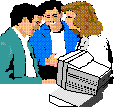
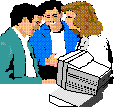
Weekly homework: An electronic journal (e-journal) sent to me at Deborah.Healey@orst.edu where you discuss what you have learned and what it has meant to you (or other topic as listed in the homework section below). Print out my response, which will include what you sent me, and keep it in your class notebook.
|
--Week-- |
----------Activity ---------- |
---------------- Homework ---------------- | |||
|
June 23 |
Introductions, expectations, e-mail; creating an address book in Pine or Eudora. Online searching (handout). Creating a bookmark file (handout). |
Send email to me at Deborah.Healey@orst.edu, telling me about your teaching experience and expectations for the course; this is the first "page" in your e-journal. Print out my response, which will include what you sent me, and put it into your class notebook. Readings: Steinberg (handout) and Netiquette:
Q for reflection: Could you use email to reach out to students and parents? | |||
|
June 30 |
Technology and methodology: Group discussion of how computers might be integrated into teaching, based on the reading and your experience. Some do's and don'ts for using computers with students (http://www.orst.edu/~healeyd/ pci/dos_donts.html). Integrating graphics into text. |
Readings: Online searching; do the exercises at http://www.orst.edu/~healeyd/162/websearching.html; Cyberangels at http://www.cyberangels.org/ Find graphics related to your content area (Links to free images for student pages and a copyright message from Allen Sellers at http://www.orst.edu/~sellersa/images.html) Copy the Web graphics into a Word document. Make sure you write down the URL the graphics came from. Q for reflection: How much freedom in doing online searching would you give your students? | |||
|
July 7 |
Newsgroups and discussion lists: find one related to your content area. MOO (SchMOOze) and Chat (GlobalChat). |
Readings: Way of the Ferret, Chapter 10; No Talking, Please, Just Chatting at http://leahi.kcc.hawaii.edu/org/tcc_conf96/chan.html Read several postings from a newsgroup of interest to you; summarize them and explain why they are of interest in your e-journal. Look at some other MOOs at: http://www.speakeasy.org/~pscs/moo.html Q for reflection: Would your students benefit from reading a newsgroup or joining a listserv? How? | |||
|
July 14 |
Midterm Exam: group project |
| |||
|
July 21 |
Courseware: finding it, customizing it, creating lesson plans. Evaluation criteria. Evaluate two pieces of software or websites. |
Create lesson plans for your students, making sure you have a pre-task, on-computer task, and a post-task. Customize a lesson in NewReader, Gapmaster, Matchmaster, or Storyboard using content from the Web or from CD-ROMs. | |||
|
July 28 |
Creating presentations and lessons: PowerPoint, Home Page. |
Develop an idea for a final project with your group; begin gathering information for it. Q for reflection: How could your students go about creating their own presentations and lessons? | |||
|
August 4 |
Creating presentations and lessons: Home Page. |
Self-assessment in computer use in education: http://www.doug-johnson.com/dougwri/Rubadv.HTM in Internet use: http://www.isd77.k12.mn.us/resources/dougwri/Rubint.htm Work on final projects. | |||
|
August 11 |
Presentations of final projects. |
| |||