
Technology Tip of the Month
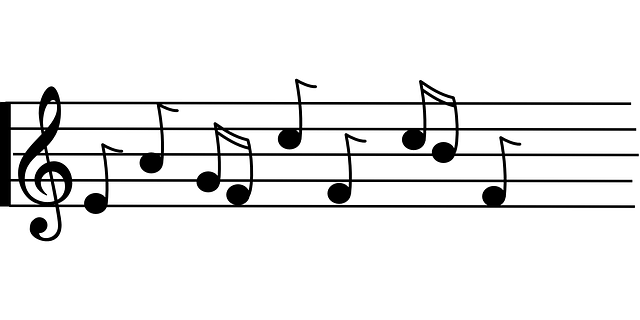
July, 1997: The Musical Web
by Deborah Healey
There's nothing like a bit of music to spice up a class. I recently
taught an elective called "English for Music" -- not in a computer lab
-- that made extensive use of Web and software resources to supplement
the music on tapes, CDs, and videos.
I made the decision not to use just my personal collection of favorites,
a textbook with copyright-free music (generally folk songs), or
made-for-ESL songs. I wanted to have songs that students would hear when
they turned on the radio. 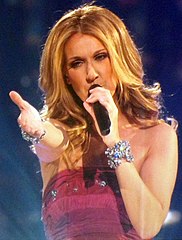 Since 60s and 70s music is
quite popular these days, some of my vintage collection was usable.
Local teens provided more material, as did the radio. The hard part was
coming up with lyrics
without spending hours trying to decode what I heard. In the case of a
lot of current music, not even hours would do it. (Just try listening to
Michael Jackson and transcribing lyrics as an exercise in
frustration--and he's relatively understandable.)
Since 60s and 70s music is
quite popular these days, some of my vintage collection was usable.
Local teens provided more material, as did the radio. The hard part was
coming up with lyrics
without spending hours trying to decode what I heard. In the case of a
lot of current music, not even hours would do it. (Just try listening to
Michael Jackson and transcribing lyrics as an exercise in
frustration--and he's relatively understandable.)
In this case, as in so many others, the Web comes to the rescue. The key
with finding lyrics and other music-related information on the Web is to
know the name of the singer or group. You can then do a web search for
that name to come up with fan clubs, most of which have short audio
clips, discographies, and lots of scanned photos (good for handouts).
Some also have lyrics. For example, Celine Dion is wildly popular with
some of my students and on the Web. She has numerous fan clubs and song
clips, including ones at
- Celine
Dion
- https://www.sonymusic.com/artists/CelineDion/cd0803.html
- Another Celine Dion site
- https://www.music.sony.com/Music/ArtistInfo/CelineDion/cd0801.html
Another approach to take is to look at some of the lyrics sites on the
Web. The most useful ones I found were at
-
VIBEonline:[M.M.M.-Music Artists]
- More than just pop, but lots of
pop artists.
- Welcome to the Ultimate Band
List
- Alphabetical search by artist/band. Lots of people.
-
- The HitsWorld
Internet Top 50
- Good links to current music, and you can see
specific titles as well as bands.
-
lyrics/uwp - ftp server
- An amazing collection of lyrics, organized by
artist. You need to run a Unix program called 'gunzip' to see them,
though -- they're compressed in a special format.
- Cyberia - York's
Internet Specialist - Top 10 Music WebSites
- Links to some good
sites, including ones where you can hear music clips.
- MusicSource
Archives
- Lots of links to other sites, including special interest
music.
If you aren't sure of the name of the group, but the song is one you've
often heard on the radio, your best bet is probably the Internet Top 50 list. I came
to love this site as I looked for songs I recorded from a pop station
where announcers rarely said what they were playing or who was singing.
Most of those popular songs were in this list, which has links to fan
clubs and lyrics.
Since half of the class was devoted to music that students brought in,
they were also happy to use the Web to find information about music they
liked. Their favorite spots and comments are at https://osu.orst.edu/~healeyd/music_links.html.
If we'd had more time in a computer lab, we'd probably have ended up
with our own fan club pages.
The Web isn't the only music resource around. A great piece of software
is David Herren's CDictation, which can be downloaded from CELIA or the Dartmouth ftp site.
This Mac-only program lets you create dictations from music CDs
relatively quickly and painlessly.
To prepare a song, teachers click on the Set Mark
button where they want each line to break, then type in the words for
each line. You do need the lyrics in hand for best results, so either
choose CDs that have lyrics in the liner notes (best option) or spend
time on the Web looking for lyrics. The CD must be in the drive for the
program to work. This means that you can use it with the whole class (as
I did occasionally in my music class), or one student at a time can use
it for self-study (what we do in our Learning Center).
Another nice addition to the music class were music-related
crosswords. Using a program like Crossword Creator makes it easy to put
together a crossword that students can do on the computer or that can be
printed out for classroom use. The words were vocabulary items from
different songs, and clues typically included the name of the song where
the word or phrase was found as well as a definition.
US copyright note: Those with no scruples can use audio digitizers such
as QuickTime or RealAudio to record whole songs from CDs or cassette
tape in digital form, or even to create custom CDs. It is not a good
idea to do this and put the result on the Web or in other public places,
as it is a clear violation of copyright to convert a whole song into
another medium. Fair use seems to be about 30 seconds of a song,
however, given what appears on most websites. Using lyrics repeatedly
may also infringe on copyright.
Whether you're just adding a bit of musical color to a class or creating
a whole course based on music, I hope you'll find these tips save you
some time and effort. Party on!
If you have questions, comments, or for more information,
contact Deborah Healey, dhealey AT uoregon DOT edu
https://www.deborahhealey.com/techtips/july1997.html
Last
updated 26 June, 2009

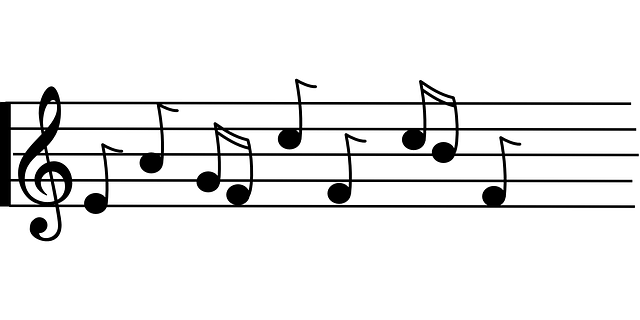
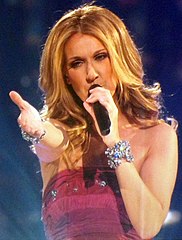 Since 60s and 70s music is
quite popular these days, some of my vintage collection was usable.
Local teens provided more material, as did the radio. The hard part was
coming up with lyrics
without spending hours trying to decode what I heard. In the case of a
lot of current music, not even hours would do it. (Just try listening to
Michael Jackson and transcribing lyrics as an exercise in
frustration--and he's relatively understandable.)
Since 60s and 70s music is
quite popular these days, some of my vintage collection was usable.
Local teens provided more material, as did the radio. The hard part was
coming up with lyrics
without spending hours trying to decode what I heard. In the case of a
lot of current music, not even hours would do it. (Just try listening to
Michael Jackson and transcribing lyrics as an exercise in
frustration--and he's relatively understandable.)