
Technology Tip of the Month
June 1998: Pronunciation Software
Software listing updated October 2009
by Deborah Healey
The Tech Tip for May 1998 dealt with
setting the stage for pronunciation work--some vocabulary and ways to
get started. This month we'll look at some of the pronunciation
products currently available. The comments here come from our
experience at the ELI and what others have said at conferences.
Special thanks to Janet Anderson-Hsieh for information presented at
the TCIS Colloquium on the Uses and Limitations of Pronunciation
Technology at TESOL '98.
Keep in mind some of my basic premises about pronunciation: that
it is a state of mind, that having fun helps, and that multiple media
can enhance learning when used effectively.
Vocabulary
|
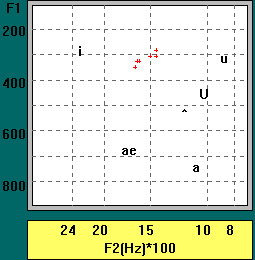
Formant grid: This sample formant grid comes from TEAM,
but the formant displays in SonaSpeech and Visipitch are
quite similar. Click on the image to view it in a larger
size (17K).
|
|
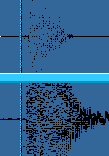
|
Waveform: This sample waveform comes from Pronunciation
Power. It's representative of all of them. The target is on
top and my pronunciation of the target sound is represented
on the bottom. The waveform tends not to match well, even
when a native speaker is pronouncing the words, as was the
case here. The programs do not control for intensity when
showing the waveform. Click the image to view it in a larger
size (11K).
|
|
Pictoral cues: These are pictures with some sort of
animation. The types of images tend to appeal to children,
but adults can benefit as well from having a real-time
interaction that helps the learner approximate the correct
phoneme. These images are typically dynamic. The one shown
here is from Speech Viewer III. Click the image to view it
in a larger size (110K).
|
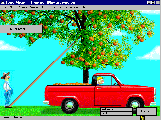
|
Overview
These are programs designed for pronunciation. There are many
other programs that incorporate record and playback features; those
are not listed here. All of the programs below give students the
ability to record their voices and play back what they've said to
compare with a model. All offer some kind of minimal pair and
word-level practice, as well as at least limited sentence-level
practice. The information below points out elements that we've found
to distinguish among the programs.
- Accent Master from AccentMaster.com (Windows); www.accentmaster.com
- Comment: This software is designed for speakers of 21 different home languages, each sold separately. It uses animated graphics and video to demonstrate how to pronounce discrete sounds. Learners record and compare their waveforms to a model in words and phrases. The wavforms are resized to match each other. Games offer practice in using the different sounds in words and sentences. Thousands of audio recordings are included.
Approx. cost: $130
- American Accent Program from Ford Language Institute
(Macintosh or Windows CD-ROM); https://www.fordinstitute.com
- Comment: This has an easy-to-use, consistent interface, and
offers substantial intonation practice as well as consonant and
vowel drills. There are no graphical displays to help students
visualize what they should be doing with their mouths.
- Approx. cost: $60
- American SpeechSounds from Speech Communication (Windows CD-ROM); www.speechcom.com
- Comment: This has an attractive opening screen and easy
navigation, but no graphical displays to
help students visualize
what they should be doing with their mouths. Additional sounds,
words, and phrases can
be added.
- Approx. cost: $75 individual, $150 Professional Edition
- Better Accent Tutor from BetterAccent; www.betteraccent.com
- Comment: This analyzes intonation, stress and rhythm patterns of a user-recorded utterance and visualizes these patterns in an easy- to-understand manner. Users can visually compare their and a and native speaker's intonation, intensity and rhythm patterns. Exercises and explanations are included for each exercise.
Contact publisher for cost: BetterAccent
- Clear Speech Works from DynEd (Windows CD-ROM); https://www.dyned.com/products/csw/
- Comment: The program suggests practice areas based on the student's native language. Like Speech Works, this includes workplace practice language. Videos demonstrate the sounds.
Contact publisher for cost: DynEd
- Connected Speech from Protea Textware (Windows); www.proteatextware.com.au
- Comment: This program focuses on suprasegmentals, the most current approach to pronunciation teaching. It uses 27 video clips with 9 different speakers with a range of accents. A wide range of activities includes oral and visual feedback and some speech recognition. Three levels: lower intermediate, intermediate, and advanced are provided. This is helpful, since many pronunciation products use vocabulary that is far too difficult and uncommon for any but advanced students. North American, Australian, and British versions sold separately.
Approx. cost: $185
- Ellis from CALI (Windows CD-ROM); www.ellis.com
- Comment: Special features include both video and cutaway views
of a person speaking a sound, tongue twisters, and conversational
phrases ("Social Interactions," "Dealing with Language Problems,"
"Getting Things Done," "Conversing"). The "Master Tutor" provides
native-language explanations in a wide range of languages. The
record-keeping system requires teachers either to add each student
with a unique ID number or to have several students using the same
ID number, reducing the utility of record-keeping.
- Contact publisher for cost: PearsonSchool
- ESL Pro from ESL Pro Systems (Windows); www.esl-pro.com
- Comment: This CD-ROM-based program uses graphics, sound, animation, and text to improve pronunciation skills. Learners can record and compare their speech. Customized versions are available for speakers of French, Spanish, Korean, Japanese, German, Chinese, Hindi, Portuguese, and Russian. Included as part of the English Tutor package.
Approx. cost: $30
- EyeSpeak English from Visual Pronunciation Software (Windows); www.eyespeakenglish.com
- Comment: Practice with sounds, words, sentences, and role-plays. This offers visual mouth diagrams, wave form diagrams and audio recordings. Options include conversational English, business English, and travel English versions.
Approx. cost: $50
- Greenwood: Vowels and Consonants from Greenwood Multimedia Corp. (Windows); www.Greenwood.ca
- Comment: Series of CDs with web activation designed for Canadian English. Each unit includes listening and spelling exercises; example words are explained using full-coloured graphics and animations. Abstract words have additional multilingual explanations in Mandarin, Cantonese, and Japanese.
Contact publisher for cost: Greenwood Multimedia
- No More Accent from No More Accent (Windows); www.no-more-accent.com
- Comment: CD-ROM based multimedia pronunciation program. 22 lessons, covering vowels, consonants, intonation. Lessons include workplace vocabulary and common mistakes and misconceptions. Beginning, intermediate, and advanced levels. A breathing technique is at the heart of the program.
Approx. cost: $20
- PerfectPronunciation from Antimoon (Windows); www.antimoon.com
- Comment: 500 word-based pronunciation exercises designed for self-study/supplement to classroom work. The learner self-assesses for each word practiced. The program uses SuperMemo technology to stage reviewing, so that each lesson includes some previously-viewed words along with new words. The program chooses words to review based on the learner's self-assessment, so that words assessed at a lower level are reviewed more frequently.
Approx. cost: $50
- Pronunciation in English from AmEnglish.com (Windows); www.amenglish.com
- Comment: Designed for intermediate level and above. This uses video presentations, audio explanations, and exercises. Help is available in 10 languages. The new Expanded Version includes exercises on stress, intonation, and rhythm as well as specific sounds.
Approx. cost: $30
- SonaSpeech from Kay Elemetrics (Windows CD-ROM); https://kayelemetrics.com
- Comment: Designed for speech clinicians, this has sound
spectrogram, pitch, and energy displays. This is a smaller version
of the VisiPitch and does not require additional hardware. Sounds
are not included, but a database of sounds is available as an
add-on. Students will need help in interpreting the sound
spectrogram display in particular.
Contact publisher for cost: Kay Elemetrics
- Pronunciation Power from English Computerized Learning
(Macintosh/Windows CD-ROM/online delivery); www.englishlearning.com
- Comment: This has an attractive, easy to use interface and
waveforms. The waveforms may be
difficult for students to interpret on their own.
- Approx. cost: $205 for both CD-ROMs.
- Speech Works from Sunburst (Windows
CD-ROM); https://www.sunburstmedia.com/spwk.html
|
Comment: In addition to a series of lessons related to
individual sounds, this includes academic
discipline-specific vocabulary and workplace vocabulary,
with suggestions for practice outside of the lab. The
student must click
on a numbered square to bring up the topic of each
unit rather than seeing the topics together on the
screen; this is inconvenient. There are no graphical
displays to help learners visualize what to do with their
mouths.
Approx. cost: $95
|
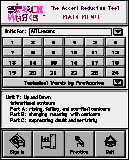
|
- Sky Pronunciation Suite from Sky Software House (Windows); www.skysoftwarehouse.com
- Comment: Includes Phonemic Alphabet in English, Similar Sounds, Words & Phrasal Stress, Stress & Rhythm, and Rhythms from Rainland. Phonemic Alphabet and Similar Sounds focus on individual sounds (segmentals). Words & Phrasal Stress and Stress & Rhythm focus on stress and rhythm, with tutorials and examples. Rhythms from Rainland uses everyday dialogues, jokes, poems, rhymes, sayings, and the like. British English.
Approximate single-unit price: $475
- VideoVoice from MicroVideo (Windows); www.videovoice.com
- Comment: Like SpeechViewer, this has graphical displays with
exercises that are easy to use and interpret. This is designed for speech clinicians and
does not include a database of sounds, assuming that the clinician
will input the target sounds.
- Approx. cost: $1000
- VisiPitch II from Kay Elemetrics (Windows CD-ROM); www.kayelemetrics.com
- Comment: This is a hardware-software combination
designed for speech clinicians. It has extensive displays--sound
spectrogram, waveform, pitch
and intensity, formant matrix, and
spectrum slices--but students
will have trouble interpreting most of them on their own. Best
used with a tutor. This is a high-end version of SonaSpeech, also from Kay Elemetrics.
- Contact publisher for cost: Kay Elemetrics
- Visual Voice Tools from Edmark Corporation/Riverdeep (Windows); www.riverdeep.com
- Comment: A collection of seven tools that help students develop control of their pitch, loudness, voicing, and breath. Activities begin with simple sound awareness and progress from there. Students use a microphone for input; each tool provides visual feedback in the form of an animated graphic.
Approximate single-unit price: $200
This is not an exhaustive list, and intended to be a starting
point for those looking for software to improve their students'
pronunciation. I'd be delighted to add comments from others who've
used these programs, as well as hear from people about pronunciation
programs not mentioned here.
Tip to remember: the part of the body most important to
pronunciation is the mind.
If you have questions, comments, or for more information,
contact Deborah Healey, dhealey AT uoregon DOT edu
https://www.deborahhealey.com/techtips/june1998.html
Last
updated 8 October, 2009

