
Technology Tip of
the Month
March, 1996: Web Search Tools
by Deborah Healey
The Information Age is upon us, and we have to figure out how to deal
with finding what we want in very large
amounts of information. Last month's tip looked at search
strategies,
including the Boolean operators AND, OR, and NOT, as a way of finding the
information you're looking for and avoiding unrelated information.
Please take a look at the February, 1996 Tech
Tip if you
are not sure what Boolean operators are. This month continues in that
direction, giving
some tips for improving your searches on the World Wide Web.
Most Web search tools ("search engines"), such as Infoseek and Alta Vista,
use + and - rather than the words AND, OR and NOT to limit or expand a
search. You can put together some quite complex searches if you click on and
follow the instructions in the "Advanced Searches."
Helpful Vocabulary
- A "query" is what you typed in the Search for: box--it's what you
want to find.
 A "hit" is
something
that was found that fits the criteria you gave for the search.
A "hit" is
something
that was found that fits the criteria you gave for the search.
- An "entry" is the information you see about each "hit." Entries will be
shown on the Results page of your search.
- A "search engine" is a program that follows certain rules to look
through the World Wide Web and bring back information about places that
fit what you've asked for.
General Tips
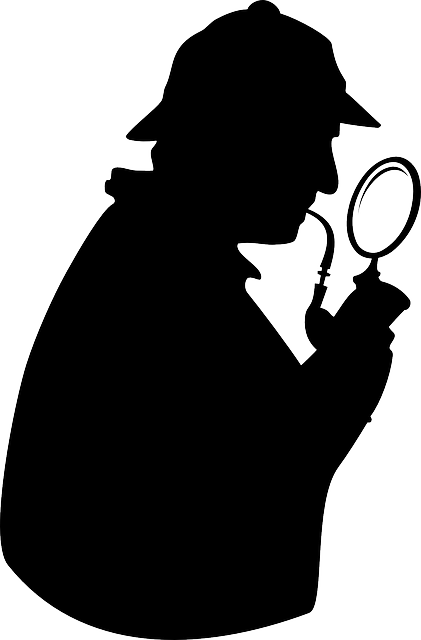 You don't need to be Sherlock
Holmes to search
more effectively. Here are some useful ideas for any Web search:
You don't need to be Sherlock
Holmes to search
more effectively. Here are some useful ideas for any Web search:
- Put the most important word first if you are using more than one keyword.
- You will see a "score" reported by each of the entries returned.
This is how close the entry fits the criteria. Higher numbers are better.
- Your best hits are generally in the first 20 -- you're better off
trying to refine a search than to look much further than that.
InfoSeek
If you use Infoseek, it helps to read the hints. Net Search does
not use the words
AND, OR and NOT as Boolean operators, but it does Boolean searches in
its own way.
Here are some useful ideas for InfoSeek searches:
- Use only lowercase unless you are searching for a proper noun, like
France or June or John Lennon. Two capitalized words next to each other are
treated like a name
(John Lennon would not give you every John and every Lennon, but only
references to
John Lennon). If you don't want two proper nouns treated like one name,
put a comma between them (Lennon, McCartney).
- All terms listed next to each other act like OR relations. For
example, writing
peanut butter
would give you everything about peanuts and
everything about butter, including peanut butter.
- There are several ways to make an AND relation:
- "peanut butter"
- Using double quotation marks around search terms
means words that must be next to each other.
- peanut-butter
- Using a hyphen between words means that they
should be
very close to each other, but not necessarily next to each other
- [peanut butter]
- Using brackets means that the words should be near
each other, but in any order
- peanut +butter
- Using a + sign in front of a required word means
that you want only things with both peanut and butter
somewhere in the document.
- You can make a NOT relation by putting a space then a hyphen in front of a word
you don't want. For example,
star -wars
would eliminate documents about Star Wars. Notice that there must be a
space before but not after the hyphen for this to work.
Practice: 
- How would you search for information about mountain lions (also known as
cougars) in Oregon?
- How can you find previews of recent movies?
- How would you look for a picture of Michael Jackson?
- How would you find information about soccer but not American football?
- How can you find out about the weather in Spain?
Try out your searches. Write down the number of titles that were correct
(what you were
looking for) and incorrect (not really what you wanted) in the first 20.
- 1. Search terms used:
- Number correct/20 _________ Number incorrect/20 _________
- 2. Search terms used:
- Number correct/20 _________ Number incorrect/20 _________
- 3. Search terms used:
- Number correct/20 _________ Number incorrect/20 _________
- 4. Search terms used:
- Number correct/20 _________ Number incorrect/20 _________
- 5. Search terms used:
- Number correct/20 _________ Number incorrect/20 _________
If you have questions, comments, or for more information,
contact Deborah Healey, dhealey AT uoregon DOT edu
https://www.deborahhealey.com/techtips/june2009.html
Last
updated 26 June, 2009
 A "hit" is
something
that was found that fits the criteria you gave for the search.
A "hit" is
something
that was found that fits the criteria you gave for the search.
 A "hit" is
something
that was found that fits the criteria you gave for the search.
A "hit" is
something
that was found that fits the criteria you gave for the search.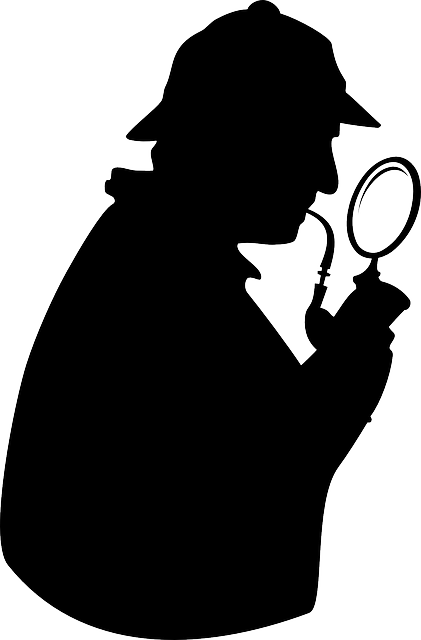 You don't need to be Sherlock
Holmes to search
more effectively. Here are some useful ideas for any Web search:
You don't need to be Sherlock
Holmes to search
more effectively. Here are some useful ideas for any Web search: 