

by Deborah Healey
Last month's Tech Tip talked about conferencing--teachers talking with students about their work, students talking with each other-- in general, giving several ideas about what the Internet has to offer. This month's Tip is a specific look at what we've been doing at the ELI with one free web-based conferencing tool, Nicenet (www.nicenet.org).
We're currently using Nicenet in five different courses:
All of these classes have access to a computer lab for just part of their class time, so online conferencing with Nicenet is only one of the many ways class discussion occurs. Barbara's Guided Observation class also uses a class newsgroup, though she says this may be phased out in favor of Nicenet.
Here are some of the reasons ELI teachers are using online conferencing:
Teachers are using Nicenet in particular for several reasons, more or less in order of importance:
Here are a few tips on making life easier with Nicenet, starting with the basics of creating and class and including sample instructions for students about getting to Nicenet and logging on.
 Creating
a Class
Creating
a ClassWhen you go to www.nicenet.org, you'll see an opening screen that includes Create a Class and Join a Class text to click on. Here's the only big caveat: your life as a teacher is much easier if you remember that you only need ONE username and password for everything you do at Nicenet, and that the username must be unique. When you create your first class, you'll choose a username and password. Your username can be one word or two words, but it must be unique among all the Nicenet users -- if you have a common name, you'll need to add a middle name or a few numbers at the end to become unique. If you want to create a second class or join someone else's class, you'll log in first with your username and password, then create more classes, join another class, etc.
After you create a class, you can set the level of control students have. If you have a small class, it's easy to be flexible and let students have more control. With a larger class, you may want to restrict who can post topics, add links, add course documents, etc. You can change the settings at any time, too.
Here are some sample instructions for students, courtesy of colleague Allen Sellers. He sent the instructions to them via email.
Use a web browser such as Netscape to go to https://www.nicenet.orgWhen you get there, you
Click on Join a Class in the upper left corner.Then as a *first-time user* enter the "Class Key" which is _________ [deleted for class privacy]
Then click on Join the Class --->
Next, you have to give some information. Choose to register for the class.
You must give a Username and Password. These *can* be the same as your ucs email account information, OR you you can create something different. If you want to, you can also give your email address so that people in the class can contact you directly.Problem: Sometimes the machine will tell you that your username is already being used by someone else. In that case, you will have to enter a different username.
Click on Join the Class!
Fill in your email address, then click on Finish Registration
Fill in your username and password again.Then click on Log In to the ICA.
Welcome to HOME -- 145 TOEFL. Have fun exploring the possibilities.
What to watch out for:
A username that's not unique. I usually tell students with names like Park or Kim to use their full name, not their email username, to avoid the error message about someone else already having the username that they want.
Students creating rather than joining a class. Right now, students MUST click on the Join a class button rather than just pressing Return after they type in the class code, or they'll end up with the Create a Class screen and won't be able to figure out why they don't see any of the messages other people are seeing. If students are logging on for the first time and one of them has a screen that includes Course Name, they're in the wrong place. Have them go back to the page where they enter the class code, then click on the Join a class button.
Students Joining a class more than once, or Joining a second class when they already have a Nicenet username and password. If they do this, they'll certainly get the "non-unique username" error message -- they're already in the database.
Students (or teachers) forgetting a password. Have them check their email for the message from Nicenet that confirms their username and password. If worst comes to worst, they can always Join again with a new username, and you can delete the duplicate from your class list within Nicenet's Class Administration options.
My 162 class this term has a content focus of male-female relationships, based on the Greenhaven Press pamphlet called What is the Future of Male/Female Relationships? So far, I've asked students to comment on a couple of "setting the stage" questions in class (one example is below) and to share their summary and critique of an outside article as homework.
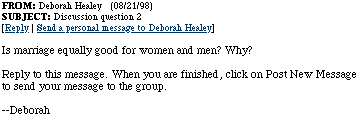
Like last term, we will also be doing a number of paraphrasing exercises where I pose the initial sentence, and each person comes up with a paraphrase. The group then compares what everyone has done, and each person tried to edit his/her paraphrase to improve it.
Other teachers are using Nicenet in a similar way -- for in-class group discussions and for sharing answers to assignments.
What to watch out for:
Too much enthusiasm -- it's often hard to get students to stop writing, especially after they've posted a message or two and gotten responses to their messages.
Personal messages -- it's best to remind students to reply to the conference rather than sending a personal email in reply (unless you want students to send personal messages, of course).
We've been enjoying the flexibility of online conferencing with
Nicenet. From my standpoint as the Technology Coordinator of the ELI,
Nicenet has solved several problems with other forms of conferencing
we've tried -- especially the issues of ease of use and privacy. As
time goes on, we'll be trying other options available at Nicenet and
elsewhere. For now, however, it's working well for us.
If you have questions, comments, or for more information,
contact Deborah Healey, dhealey AT uoregon DOT edu
https://www.deborahhealey.com/techtips/oct1998.html
Last
updated 26 June, 2009