
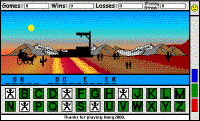
Pre-activity: Create a word list or choose a specific pre-made category. Ask students to think about the topic and brainstorm words.More advanced students can try Wordtris (www.foreignlanguagehome.com/wordtris.htm), a faster-paced word game. It's like Tetris, but letters drop rather than shapes.Computer activity: Have students play the game in pairs. They should write make a list of words they got right and ones they didn't get to hand in.
Post-activity (especially good for more advanced students): create sentences with several of the words.
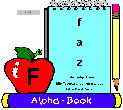 Alpha Book - match the uppercase and lowercase letters.
Alpha Book - match the uppercase and lowercase letters.
Pre-activity: Have students say the alphabet or as many letters as they know in English.Computer activity: Have students work together initially, then individually as they improve. Have them say the names of the letters as they work.
Post-activity: Have students circle the letters they had trouble with on a sheet of paper.
Pre-activity: Talk about numbers and telephone rules. The website has additional suggestions for the pre-activity.Computer activity: Ask students to listen as often as they need to and answer the questions. This type of activity often works well in pairs.
Post-activity: Ask students to create their own dialogue and practice it with each other.
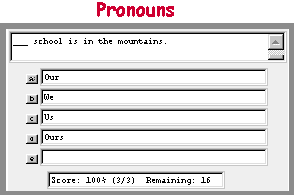
Pre-activity: Elicit ideas students may already have about the topic. Emphasize to English language learners that the translation is not perfect, but that it should help them understand the topic you will discuss.
Computer activity: Copy and paste text or open a website in Babelfish. Ask students to read the text.
Post-activity: Ask students to take notes, print and highlight, or write a brief summary of the translation. These can be in their native language or English. A further step would be to see how much of their notes or summary they can translate into English.
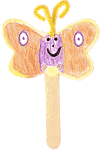 Biology - Creating a model of a butterfly emerging from a chrysalis - www.hhmi.org/coolscience/butterfly/index.html. This isn't an activity on the computer, but information from the Web about how to enhance an in-class activity. The webpages could be printed out for classroom use.
Biology - Creating a model of a butterfly emerging from a chrysalis - www.hhmi.org/coolscience/butterfly/index.html. This isn't an activity on the computer, but information from the Web about how to enhance an in-class activity. The webpages could be printed out for classroom use.
A great resource for finding sites with information that can enhance your topic is KidsClick!, a search engine of sites for children. It is organized by topic and gives the approximate grade level of each site.
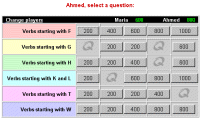
Pre-activity: Have students try a sample of the type of exercise you would like them to create. Both Hot Potatoes and Quia are easy to use, so won't take much time to teach. Quia is especially easy. Give students a reading (for Hot Potatoes) or a vocabulary list (for Quia) to use as content for their exercise. Have them discuss the content of the reading and the word meanings.
Computer activity: Ask students in pairs or small groups to create a multiple-choice exercise to go with the reading or a matching exercise to go with the vocabulary list. They can also look for graphics to add to the reading.
Post-activity: Have students share their exercises with each other and suggest improvements.
Pre-activity: Set a topic and begin brainstorming or discussion. The teacher should post a question in advance on Nicenet, giving clear expectations for student responses. It is a good time to discuss netiquette.
Computer activity: Students read and respond online to the question. They can also be asked to respond to postings by two other students.
Post-activity: The teacher (or student volunteer) summarizes the responses for the group. The teacher can respond individually later to student postings.
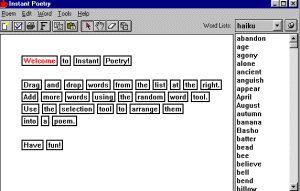 Instant Poetry - like those magnetized words you arrange on the fridge, but with customizable word lists. A web-based option is Haiku. This activity can be done by pairing English language learners with English speakers.
Instant Poetry - like those magnetized words you arrange on the fridge, but with customizable word lists. A web-based option is Haiku. This activity can be done by pairing English language learners with English speakers.
Pre-activity: Ask students to read short poems. Poems with illustrations are especially helpful.
Computer activity: Create a short poem or haiku.
Post-activity: Illustrate the poem and share it with the class.
Pre-activity: Decide who will take what role in the project. Make sure the roles are evenly divided.
Computer activity: Discuss, write, and edit online. It should be clear from the computer logs who contributed what.
Post-activity: Share the final project/report with the rest of the class.
See types of computer activities
http://www.onid.orst.edu/~healeyd/ortesol2001/types.html